
Jump to a section:
Choosing a machine that will run a range of titles is a bit more complicated than just having the latest graphics card. We've been lucky enough to test a gaming rig or two and more than a few gaming laptops, so we know what to look out for. But it's not a narrow field, there's console and PC gaming, plus all the different gaming genres that those options can cover – from arcade button-bashers to first-person shooters, MMOs and strategy titles. This means a variety of needs when it comes to hardware. We can find ourselves wishing that we could push the system a little harder when we need more performance and conserve power when we don't. There's often no simple way of doing that quickly – but the Acer Nitro V 16 gaming laptop promises to change all of that with the press of a button.

Its looks suggest a capable machine with an understated gamer aesthetic, but under the hood we're more impressed. The Acer Nitro V 16 we tested had 16GB of RAM and a 1TB solid state drive, all running under the AMD Ryzen 7 processor with AI. But the part of the spec we're most excited by is the standalone graphics card – the Nvidia GeForce RTX 4050. That should mean that the 16-inch 165hz display will deliver the detail, smooth visuals and immersive action we're craving. But can it deliver the flexible performance we need for a wide range of PC games? Let's get this Nitro all fired up and see if it really is dynamite.
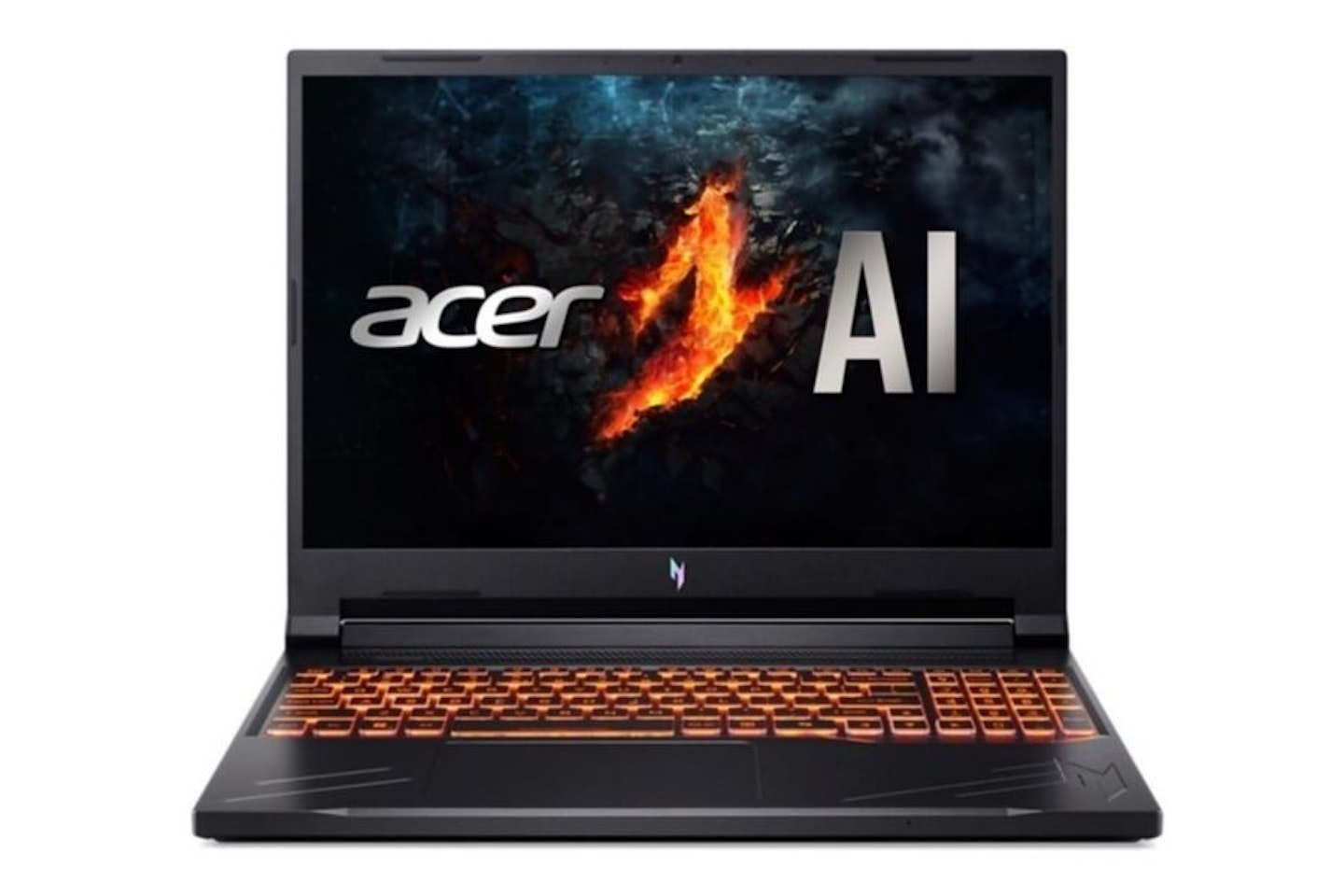 Acer
Acerstore.acer.com
One of the most adept gaming machines for the money, this model of Nitro V 16 comes direct from Acer. Right now it is throwing in a free Acer Nitro gaming headset, Acer Nitro mousepad and multi-functional laptop backpack – all worth over £125.
Pros
- Powerful RTX 4050 graphics card for top-tier gaming
- 2560x1600 resolution display with a high variable refresh rate for smooth and detailed visuals
- Excellent gamer-friendly features for monitoring and tuning performance
Cons
- We think the audio performance is fine but average, so invest in a headset or soundbar if you want more power
- Super high-end gamer may want to hunt down a model with 32GB of RAM
| Processor (CPU) | AMD Ryzen 8840H 3.80Ghz octa-core |
| Memory (RAM) | 16GB DDR5 |
| Graphics | NVIDIA GeForce RTX 4050 |
| Storage | 512GB SSD |
| Screen | 16-inch QHD 165Hz |
| Battery | Up to 5-6 hours non gaming, around 2 hours gaming |
| Weight | 2.6kg |
| Size | 36.8 x 26 x 2.7 cm |
First impressions of the Acer Nitro V 16 gaming laptop

We unboxed the Nitro V 16 to find a machine that certainly looks the part without overdoing the whole 'for gamers' thing. Thankfully it side-steps the superfluous bling of other brands and goes for simple lines and a slim, if angular look. Only a few features, like the prominent Nitro logo on the lid and bezel and the lines etched into the palm rests, suggest its true purpose. As good as it looks, this is a laptop that's much more about what's on the inside than an overcooked case design.
Design and build: A balanced approach for a gaming laptop

We were also pleased with the build. It feels solid, despite being reasonably slim for a gaming laptop with high-end specs. We did find that the lid (when open) had some natural flex to it – not a huge concern, but the lack of a more rigid chassis behind the screen is clearly one area where Acer has cut a corner to lower the price tag; which is no bad thing. It's not flimsy by any means, but we would still look at buying a protective laptop bag for gaming excursions.
The finish itself is satin black that actually looks like a very dark grey. While we hate fingerprints, the truth is they are almost impossible to avoid on any dark paint job. Thankfully the satin effect minimises them quite well. It's a welcome alternative to the dreaded gloss or matt finishes we've seen elsewhere.
Cooling is an issue for any gaming machine, so we're happy to see four exhaust ports (two at the back and one on each side) for plenty of airflow. The intakes for the dual fans are large too, just above the keyboard.

Back to that prominent Nitro logo for a moment, we find this to be one of the few design elements that lends this machine a pleasingly understated gamer aesthetic. It's also a refreshing alternative to a plain Acer badge. Whatever gaming accessories you choose, they'll look the part alongside the Nitro. The rest of the case design is well-considered too, with an angled bevel in front of the palm rests. That means no harsh edges pushing into you when using the keys. Seriously, on behalf of all of our wrists: thanks, Acer.
Keyboard and touchpad: Illuminated control for your games

As for the keyboard, there's lots of space between it and that front edge too. It's a comfortable place to rest your palms. The embossed Nitro logo and lines next to the touchpad do seem to be there to seat your palms while using the keys. For the obsessive cleaners out there, we we're glad that a microfibre cloth will easily deal with any Nitro V 16 case detailing that may be dust or dirt traps – especially after pulling a series of all-nighters on Elden Ring.
The keyboard itself is comfortable to use, with the keys large and well-spaced enough to make for fast and accurate typing. That numpad is a little cramped, though. As a result, it has smaller keycaps. That said, it's still a practical addition for anyone coming to this from a full-size gaming keyboard.

Best of all, the keys are backlit. We're not huge fans of customisable RGB – it's responsible for some of the most eye-wateringly blinged-up PC rigs we've ever had the misfortune to witness. Thankfully, here there's just a subtle orange colour. The WASD and cursor keys are handily outlined with light too – really helpful when gaming in a darkened room.
The touchpad may not be high on any gamer's list, but as a backup for those times when you leave your gaming mouse at home, it's nice and large with a responsive left click action. That said, we did find that the right-click can be tricky to find. It's in the lower right hand corner of the pad with no markings or indentations to let you know exactly where it is.
Connectivity: Hook up your gaming peripherals and more

There's not a lot on offer here, which is typical of most laptops these days. We don't mind ports being a little thin on the ground if it means a slimmer lighter machine, as long as there's enough for your typical gaming needs.
Here we find a USB-C port with USB 4 classification – that means it has extended power delivery, faster data transfer and can be used as a video output to a connected monitor. There's also a standard HDMI port, so you could have the Nitro V 16 hooked up to a pair of budget gaming monitors if you need to. As expected, there's no sight of a slim CD-ROM drive, so older disk-based games in your collection will have to install from an external drive.
We do have Wi-Fi 6E and ethernet for network connectivity though, with 6E being a plus for those who have faster routers and need a rock-solid connection. We found this lived up to the hype, with fast and stable connectivity while gaming.
Screen: A refreshingly high refresh rate for slick gaming

The 16-inch 2560x1600 screen is a perfect size and resolution for gamers – any smaller can be a bit of an immersion-breaker. The response time of the screen is a decent 3ms. So while it's not as fast as some high-end gaming monitors, this is an imperceptible amount of latency for us.
The IPS display itself is excellent with great viewing angles and minimum glare. Although it's not a HDR panel, we still found the colours to be vibrant and natural. On-screen motion is beautifully smooth, too. That's partly due to the G-SYNC feature (more on that below) that supports variable refresh rates, and the blisteringly high 165Hz refresh rate of the display. Lastly, there is a webcam for those who want to stream their frustration as they try to smash their gaming sessions.
Graphics card: Nvidia powered visuals

As for that NVIDIA RTX 4050, it's a solid option that supports G-SYNC for variable refresh rates without dropped frames or tearing. It's a good match for the display's capabilities too. Being a mid-level NVIDIA 4-series mobile chip with 6GB of VRAM, we expected it to perform well with all but the most demanding games (which may need their extreme graphics settings tweaking down a little). We'd soon be testing that out for ourselves with some gameplay.
As a technical side note, one of the features that gives the Nvidia RTX 4050 a performance edge is the MUX switch. It's a microchip on this laptop's motherboard that effectively reroutes the data from the graphics card, avoiding the CPU. The net result? Frames are sent directly to the display which really makes for faster response times and snappier graphics performance.
Processor, RAM and storage
Although the model we tested came with its storage options maxed-out (two 1TB SSDs instead of the 512GB model we've linked to), if you need to swap this or the RAM out for an upgrade, you can. It's easier than many laptops thanks to easy-access panels and a user-replaceable case design.
The Acer Nitro V 16's processor is the AMD Ryzen 7 8840H. It runs at a healthy 3.80Ghz and is an octa-core. It's not quite as capable as some of the Ryzen 9 processors on the market, but has more than enough grunt to handle high-end gaming.
Gameplay: Maximum detail at high framerates
To put the Acer Nitro V 16 gaming laptop through its paces, we set up Steam and Xbox accounts and installed a range of games from different genres. If you grab one of these Acers for yourself, we recommend updating the graphics drivers by uninstalling the existing one and then using NVIDIA's GeForce Experience app to download the latest version. Then perform a custom install with the 'clean install' option ticked. That done we started gaming, monitoring framerates on the fly. Here's how each game performed:
Shooters: Marvel Rivals and World of Tanks

Third person team-based superhero shooter Marvel Rivals would test the Nitro V 16's ability to render multiple environments, character models and complex effects – not to mention its online multiplayer potential. We clocked this at a reliable 80-90 frames per-second. Gameplay was smooth and tear-free as expected from the combination of GPU and 165Hz display.

Although technically an MMO as well as a third and first-person shooter, World of Tanks had a high but variable frame rate depending on the detail and complexity of the action. It pulled in a smooth 90-115 FPS which was tear and stutter-free, with all of the graphics settings at maximum and ultra-high. Impressive stuff.
Strategy: Age of Empires III: Definitive Edition

Here we found the Nitro's 16-inch display offered a fantastic balance of size and resolution, with Age of Empires being both beautiful to look at and finely detailed – again with graphics settings at the max. It's an older game, but this definitive edition adds 4K Ultra HD graphics and fully enhanced audio. Frames per second are a lot less critical for this type of game, providing they're stable and above 30. Here we had consistent performance.
Arcade: Pinball FX: Twilight Zone

Anyone who's played on a real table will know that the deal-breaker for any virtual pinball game is a poor CPU and an inconsistent frame rate. Stuttering or inconsistent game speed can make or break your reaction times, ruin ball physics and your ability to plan your next move. Having played on a vintage Bally Twilight Zone table in real life, this digital version was an authentic experience that ran at a solid 55-65 FPS. The Nvidia GPU was hardly stretched, hitting around 50 per cent usage at its peak and delivering smooth action without dropped frames.
Classic adventure: Indiana Jones and the Fate of Atlantis
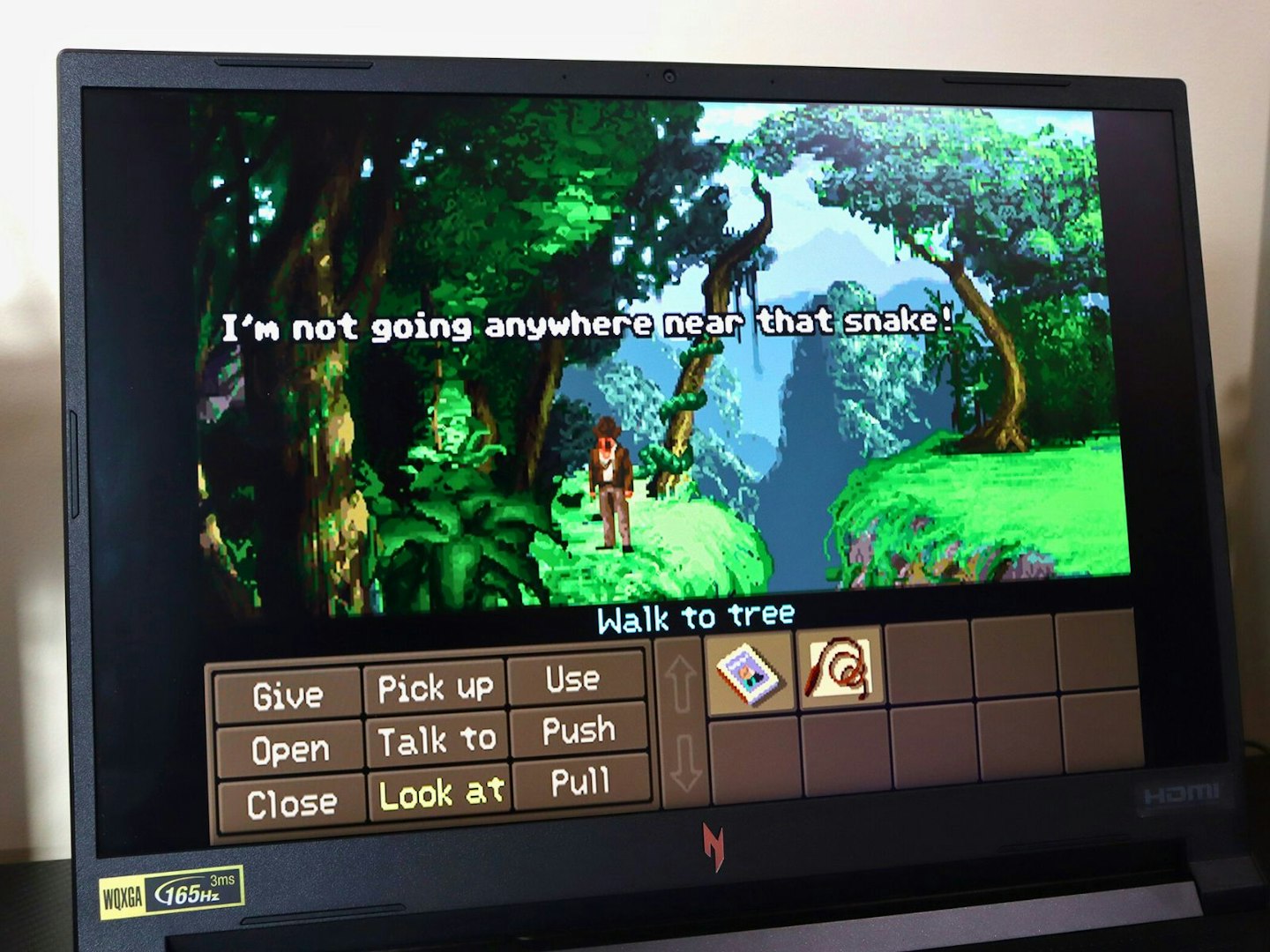
Just for retro fun and not to test the RTX 4050 in any meaningful way, we installed Indiana Jones and the Fate of Atlantis from Lucasarts. As expected, the crisp IPS display really did justice to all of that glorious pixel art. It might be a world (and several decades) away from Indiana Jones and the Great Circle, but it's just as worthy of the fedora and bullwhip as any Indy game and is up there with the best games ever made.
One final feature we like is easy access to screen captures. An Nvidia overlay can be triggered with the Command+Z keys. That gives you access to instant screenshots (ALT+F1) and a gallery – great for those who want to share their most picturesque wins.
Performance settings: Does your laptop need a Turbo mode?
Acer Nitrosense

And so we reach the brilliant Acer management and monitoring software: Acer Nitrosense. This one-stop-shop for tweaking the system is twinned with a physical button (fittingly sporting the Nitro logo) for easy access while gaming.
One press launches Nitrosense – the application monitors and controls temperatures and fans, RAM usage, GPU performance, device health check and more besides. If that sounds like a lot – it is, but once you've set this up to suit your games, a press of the CTRL and Nitro keys launches a small in-game overlay that shows you key performance data. As a quick overview of these, plus the all important frames per second, it's invaluable.

Delving deeper into Nitrosense, key settings here allow performance modes like Quiet, Balanced, Performance and Turbo. The latter overclocks the processor and maxes-out fan speeds for a serious performance boost with the most demanding games. There's also an extra dedicated button (with a handy indicator light for those night-time sessions) that cycles through these modes without opening any software. We think this is the jewel in this laptop's usability crown – there's nothing better than having the ability to tweak the machine's performance to suit each game while you're actually playing.

CPU and temps
According to the Nitrosense panel, the Ryzen 7 CPU (which is mid-range at the time of writing) never really broke a sweat, managing games at max graphics settings with only around 80 per cent utilisation at its highest. Just to see how far we could push things, we set the Nitrosense Scenario to the Gaming profile and put it into Performance Mode. That pushed the clock speed to its maximum, topping 3.8Mhz. Clock speeds were consistently above this level, too.
But there is a way to go even higher - Turbo Mode. Although we tested this mode, we never actually needed it for any games to run at their best. Ramping up from Performance to Turbo would push the CPU to the blistering 5Ghz mark. The fans then ramp up to match – and they're far too noisy for anyone who isn't wearing a gaming headset with some serious noise cancellation.
The same high performance goes for the running temps. Even after an hour of intense play the laptop was easily able to maintain a healthy 62 degrees. RAM utilisation was never an issue either, thanks to the 16GB of memory inside.
Audio performance: Can DTS
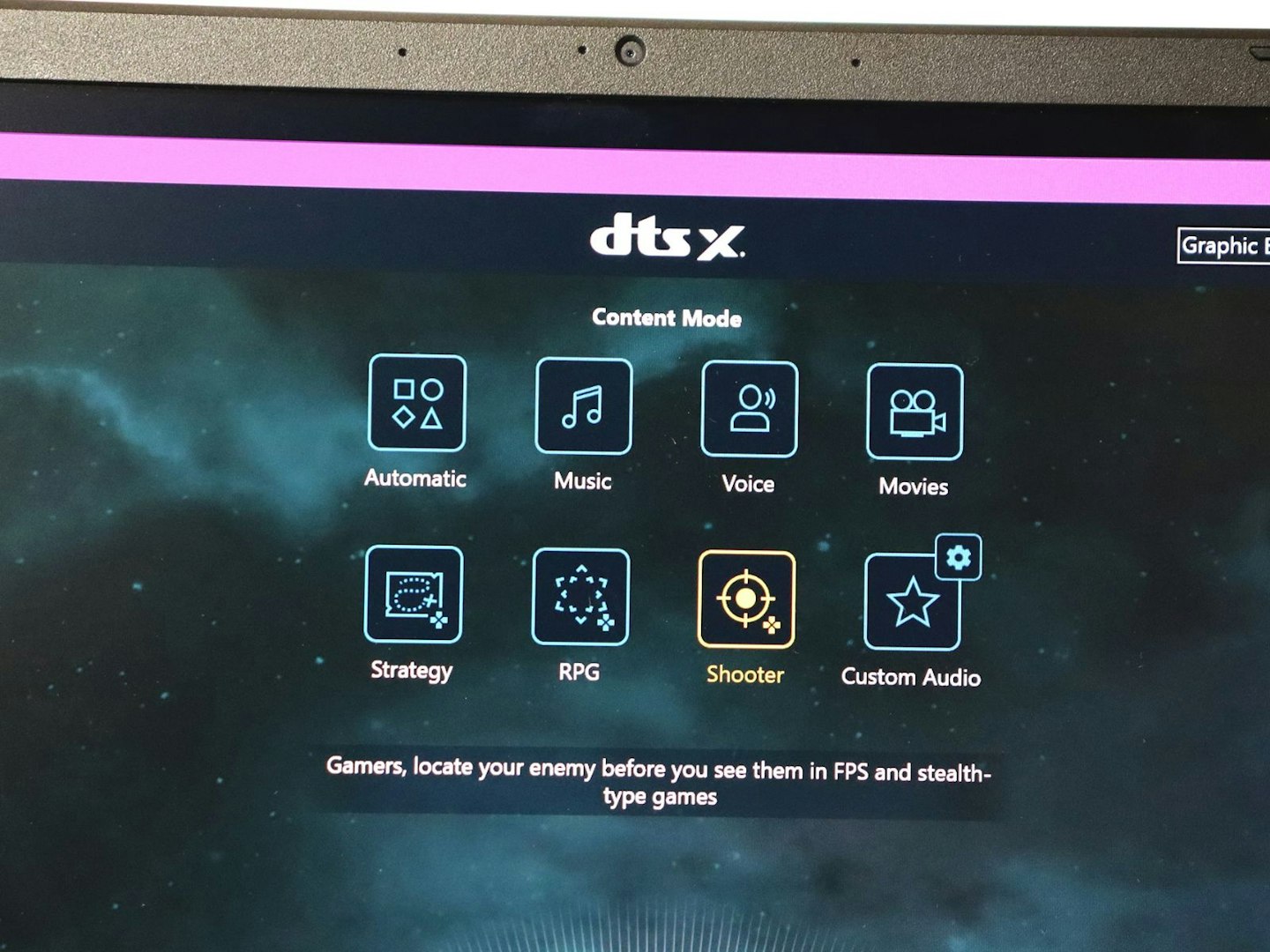
Audio comes courtesy of Realtek and supports various modes like DTS

With audio set to DTS
All that said, it's not that the audio quality here is a game-breaker – it's pretty much what you'd expect from most laptops which, of course, is nothing like a full PC speaker system. It will definitely show signs of distortion if pushed to maximum volumes.
Battery life
Based on our tests, for non-gaming use you can expect around five to six hours of battery life depending on what you're doing. We used it for writing, watching YouTube, shopping on Amazon Prime and so on. But remember – all of that gaming power, particularly when set to Performance Mode, will see that life plummet to less than two hours. Not entirely unexpected, given the hardware that this is packing.
Comparing the Acer Nitro V16 to other gaming laptops
There's no shortage of gaming laptops in the same price range as the Acer Nitro V 16, but that's not to say that they're all made from the same stuff. RAM, storage and CPU options aside, there are some alternatives that might offer variation in price and power. Firstly, we think the Acer Nitro V 16 ANV16-41 Gaming Laptop (a different model to the one reviewed) is an ideal machine that offers the same basic spec but now comes with the superior Nvidia RTX 4060 graphics card and twice as much storage space thanks to the 1TB SSD.
Lastly, for anyone looking to squeeze their budget that little bit more, there's the ASUS TUF Gaming FA507NV 15.6-inch gaming laptop. Fitted with a Ryzen 5 processor, this may not have the processor power or the larger 16-inch display that the Acer Nitro V16 has. But as a laptop that can still run most of the latest titles at respectable graphics settings thanks to the Nvidia RTX 4060 GPU, it's a steal.
Who should buy the Acer Nitro V16 gaming laptop?
We think that the Acer Nitro V16 is a laptop that offers a lot of gaming potential for a sensible price. Not everyone has pockets deep enough for a laptop costing several thousands of pounds with bleeding-edge hardware, but this one has enough high-end capabilities to suit the majority of gamers – mainly thanks to the Nvidia RTX 4050 card which does most of the heavy lifting here. Having at least 16GB of RAM and a mid-to-high range CPU like the Ryzen 7 worked like a charm.
Overall, this is a more affordable way to get a laptop that can actually run most games at those higher graphic settings. Yes, if you're planning on running more resource-hungry games like Cyberpunk 2077 or Monster Hunter Wilds you'll probably have to dial things down a little. But if you tend to play a wide variety of games with different system requirements, we think that the brilliant one-button access to tailored Nitrosense modes will streamline your gaming experience.
Final verdict

All in all, despite the audio performance being on the average side, we found the Acer Nitro V 16 to be a highly capable and well-designed gaming laptop that will handle popular titles with ease. The power of the Nvidia RTX 4050 graphics card was really evident when testing fast-moving and graphically intense games like Marvel Rivals, or World Of Tanks with visuals set to their highest levels.
Considering the price tag, it offers a lot for your money. The 16-inch display is nice and vibrant with good viewing angles and the resolution delivers a stack of detail for strategy games like Age Of Empires. Being able to launch it using a dedicated button on the keyboard meant we could monitor the laptop's performance during gameplay. Then, using another button, it was easy to switch between various performance modes to suit.
Despite being the nuclear option in terms of fan noise and temps, anyone who wants to push for super-high performance with more demanding games can max-out with Turbo Mode. Under more normal use you can expect good battery life, just don't try to travel too far away from a mains socket if you're gaming on the move. Although this model (the ANV16-41) has a storage specification that's now hard to find, the model we've provided links to is identical apart from having less storage space. This Nitro is exploding with power and flexibility, offering a lot of bang for your gaming buck.
Alternatives to the Acer Nitro V 16
Acer Nitro V 16 ANV16-41 gaming laptop (upgraded version)
Best alternative with a higher-spec
 Acer
AcerFor those who want yet more power and have the cash to spare, this version of the very same Acer Nitro V 16 gaming laptop we reviewed has an upgraded Nvidia RTX 4060 graphics card and a whopping 1TB SSD for more storage.
ASUS TUF Gaming FA507NV 15.6-inch gaming laptop
Best affordable alternative
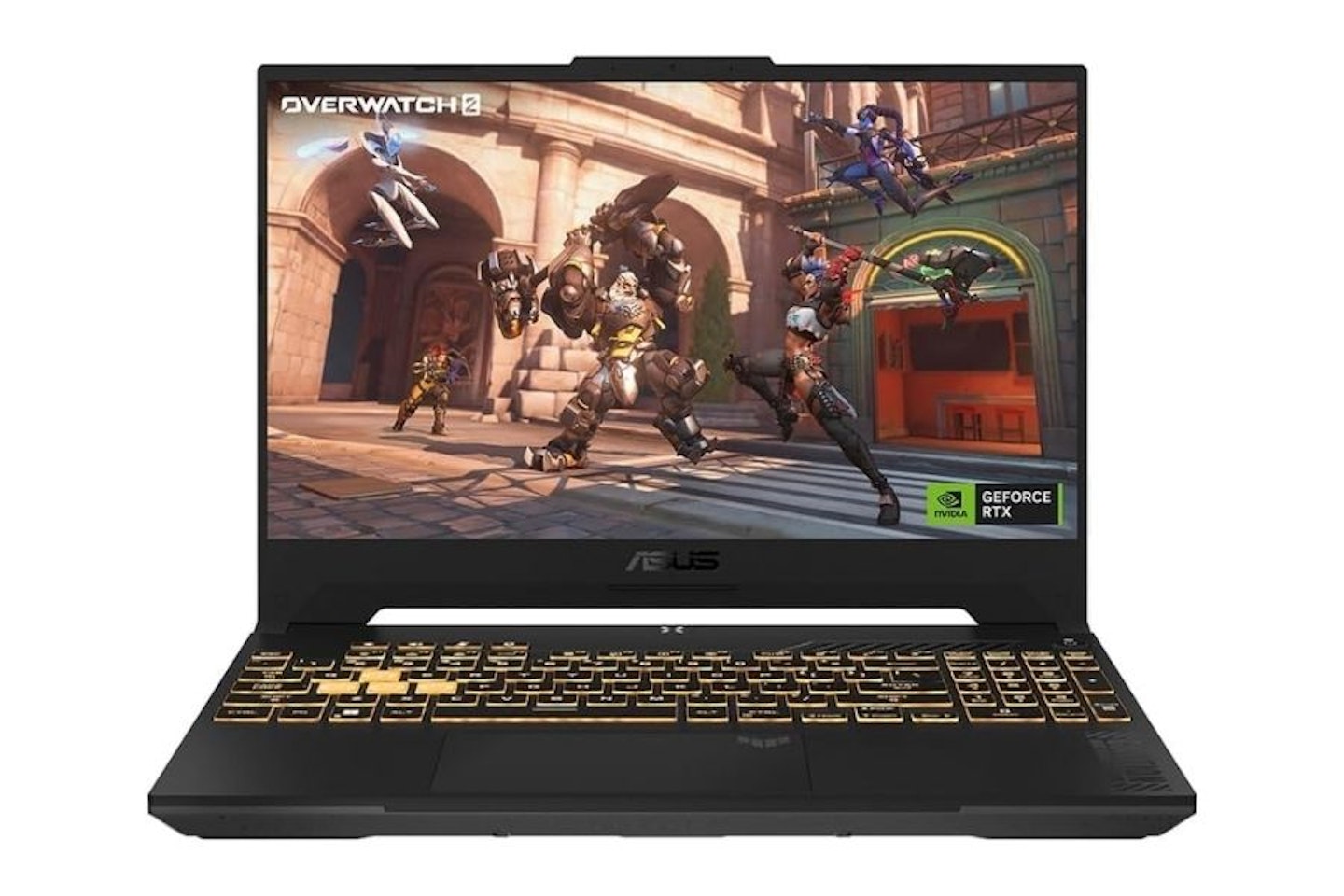 ASUS
ASUSThe ASUS TUF Gaming FA507NV 15.6-inch gaming laptop is a brilliant option for someone who has a slimmer budget than either of the Acer offerings above. It has a less capable processor and a slightly smaller screen but does come with the Nvidia RTX 4060 for great graphics performance.
How we tested the Acer Nitro V 16 gaming laptop
We tested the Acer Nitro V 16 gaming laptop for over two weeks. It was used in an office under normal daylight conditions, outside under a shade, and inside in a living room the evening with (and without) artificial lighting. A Logitech gaming mouse was the only peripheral used to complement the laptop's keyboard for gaming. The laptop was loaded with Steam and Xbox apps for access to games. It was connected to a home Wi-Fi network via the built-in Wi-Fi 6E adapter, and the router was connected to BT fibre broadband. Windows was updated with the latest software and the Nvidia RTX 4050 had a fresh updated driver install. Games were tested at maximum graphics settings to test the upper range of the laptop's performance.
The Acer V 16 gaming laptop was provided to us by a PR agency for the purposes of this review. Neither they nor Acer had any oversight or control over the content of this review.
Chris Duffill is a Senior Tech Writer and Reviewer for Empire, What's The Best, Yours, Closer, Heat and other brands. He's a long-time gamer on both PC and consoles and has owned enough laptops to make a stack taller than himself. He's also built PCs from scratch and has upgraded them in various ways to meet the demands of the latest games.
His first computer was a Sinclair ZX Spectrum with games on cassette, but he really got hooked on PC gaming with titles like The Secret of Monkey Island on floppy disc running under DOS. His favourite PC game franchises are Fallout and The Elder Scrolls. He also specialises in home entertainment and audiovisual tech, including TVs, projectors, speakers, amplifiers, turntables and more.
